Using Remote Desktop on Windows 7
Click on the Start
button and type mstsc on the search field and hit Enter. The
remote desktop connection window will come up:
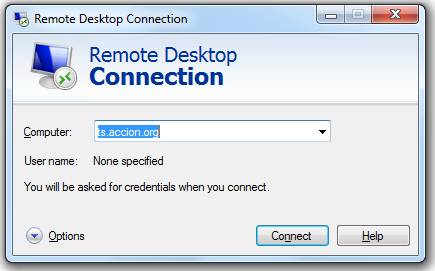
Type ts.accion.org as computer name, and
click on Connect. The Windows security
prompt will come up:

Type your username
starting with our domain name first, for example “ACCIONINT\jamaya” enter your ACCION
password, and click OK. The connection
is now established.