How to Log Into Terminal Server
Prerequisites:
1. Windows XP/Windows 7
2. Broadband /cable Internet connection
3. Have permissions to login to the server ( facilitated by IT )
For Windows XP instructions, click here
Log into terminal server from Windows
7
Click on the Start Button, and type mstsc and hit Enter:
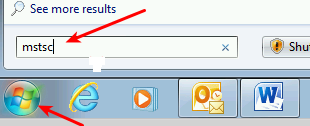
The Remote Desktop Connection client will come up. Type “ts.accion.org” and click on Connect:
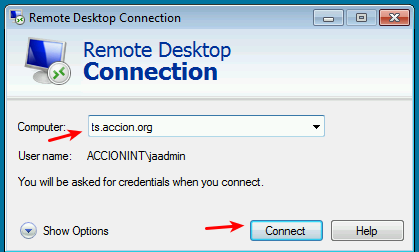
On the Security Window, Type your Accion Username & Password:
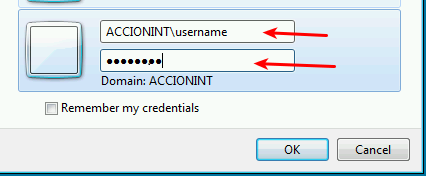
Click on OK.
You now should be logged into terminal server. All the applications should be under All Programs. If you need access to the shared drives, please send an IT support requests. Someone from IT will map the share drives for you.