Changing
Your Accion password Using Office 365
Go to https://office.com and use your Accion email address and password to login:

Once you are logged in to your Office 365 portal, Click on your Profile picture on the top right corner, and select My account:
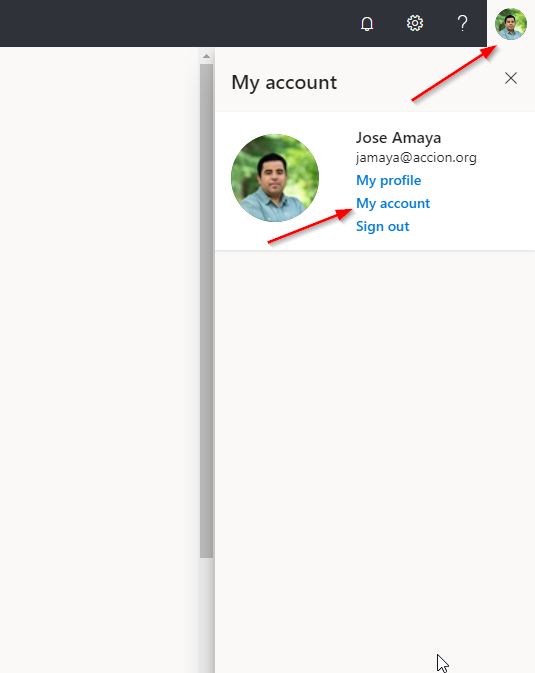
Click on Security & Privacy
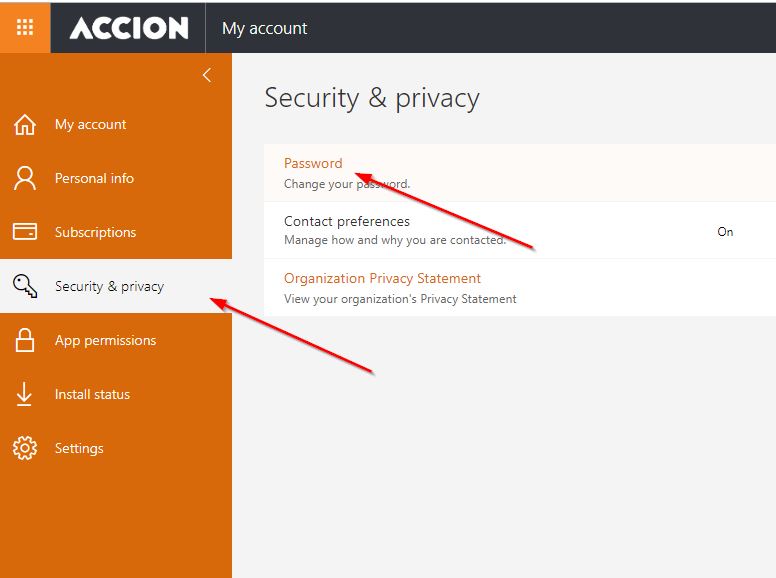
Then change your password on the next screen:
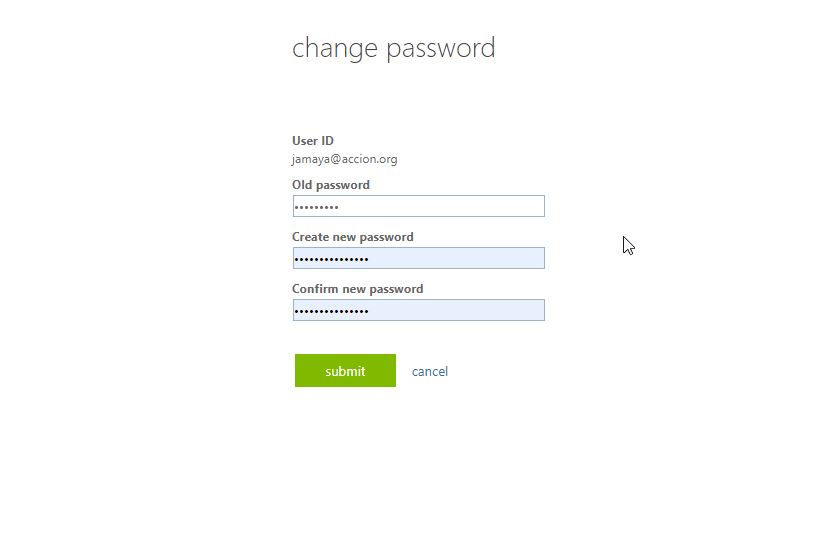
Please note that weak passwords are not accepted. A password should be
at least 7 characters long, and includes a combination of numbers, letters and
characters. An acceptable password should look something like this “2010iOnaCc”