Updating
Hosts Information in Nagios
Requirements
Putty http://www.chiark.greenend.org.uk/~sgtatham/putty/download.html if you are using Windows, or the built in Terminal on Linux and Mac OS.
Server Login info
Hostname:
monitor.accion.org
Port: 22 ( SSH )
Username: in the email
Password: in the email
Nagios directory
The
Nagios data and configuration files are located at this path /usr/local/nagios on
the server. The data files (web and images) are located in the Share directory
and the configuration files are located in the etc directory
within the Nagios directory.
Updating the configuration files
For
example, if you want to update a Windows host information ( IP address or add a
component to monitor, like a hard drive for example, etc ) do the following.
Once
you login to the server using the server login info above, type the following command
in Putty or Terminal:
cd /usr/local/nagios/etc/
That
will switch your input to the etc directory
in Nagios: If you type the tree command,
you will see the following tree directory:
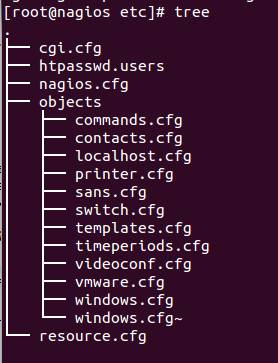
The
host configurations files are located in the Objects directory. This directory contains all the configuration
files for each specific device types that we are monitoring. For example, the windows.cfg file contains all the
windows hosts we are monitoring on the network, and the switch.cfg contain all the switches and routers, etc)
So
to modify a Windows Host on the windows.cfg
file, run the following command:
sudo nano objects/windows.cfg
And
the file will open. Each Windows host in the list is labeled respectively. For
example, if you need to change the IP address of bosmail2 look for that name in the list, and change the IP accordingly
in the define host section:
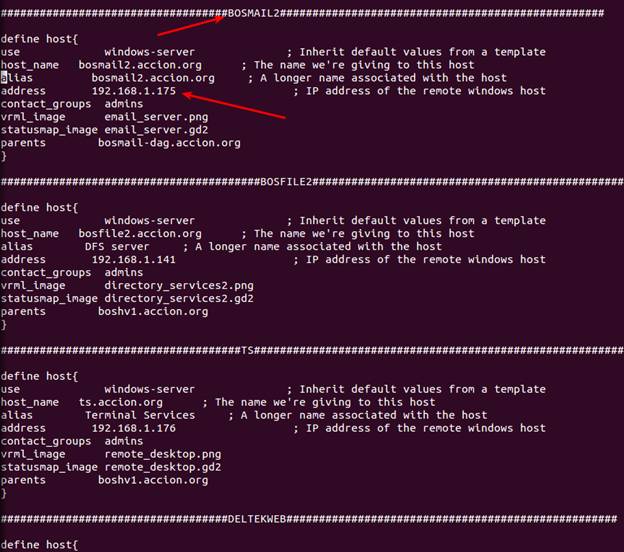
Once
you are finished modifying the configuration file, hit Ctrl + X on your keyboard and choose yes to save it.
Then
run this command to update the new change in Nagios:
sudo /etc/init.d/nagios reload
Now
your change you be reflected on the Nagios monitoring web page.
The
end.