Using Deltek On Your Mac
Click
on the VirtualBox icon on your application dock:
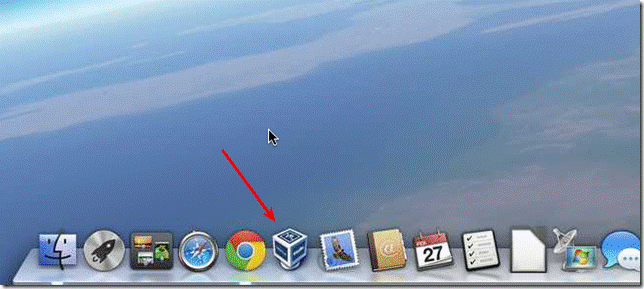
The
VirtualBox manager application will come up. You should have a “Windows XP”
icon on the left panel. Select that icon, and click on the “Start” green
arrow at the top:
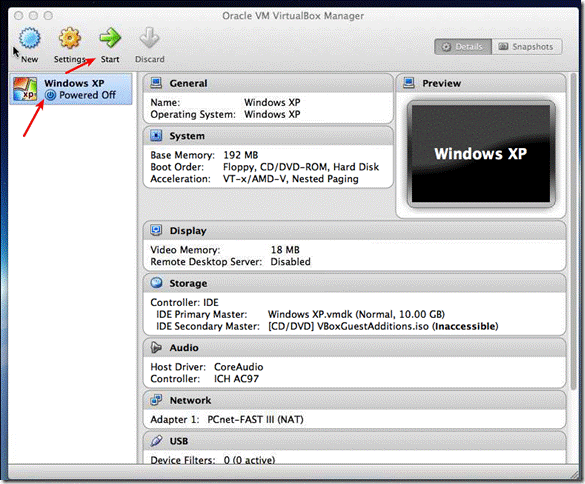
The
Windows XP machine will load (please
click on “OK” in any system message
that might come up during the Windows XP startup)
Click
on the Deltek link icon on the
desktop.

The
Deltek login pop-up window will come up. Enter your Accion username &
password, and “ACCIONINT” as the domain name and click on OK:
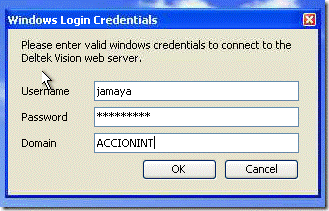
On the next screen make sure you choose “ Deltek New Database” as database and check the “ Windows Authentication” option , then click on Login:
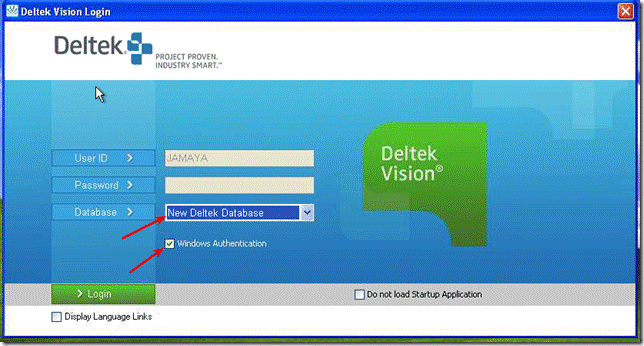
You
are now logged in to Deltek… happy
Delteking!!