Update
Outlook Anywhere Certificate
Click on the Start Button and then click on Control Panel. On the View by filter choose Small Icons:
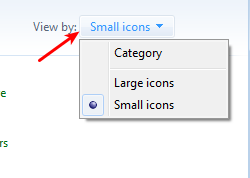
Click on the Mail (32-bit) applet. The mail setup wizard will come up. Click on Email Accounts, and on the following screen select Change:
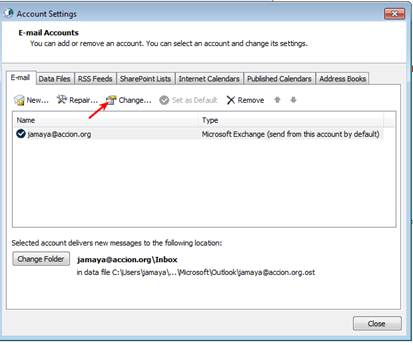
Click on More Settings on the following screen.

Click on Connection and
then click on Exchange Proxy Settings:

Make sure your connection settings look like this:
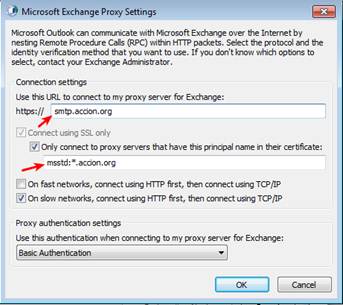
Make sure the name of the certificate is “msstd:*.accion.org” not smtp.accion.org
Click yes on all open Windows, and restart Outlook.