Upgrading Office 2010/2013 To Office 365
Important: Before installing the Office 365 applications, you need
to uninstall your local office 2010/2013 applications first.
All
your settings from Outlook including your email “Archive” files will remain
intact.
Uninstalling
your Office 2010/2013 Suite
Search
for Control Panel on your Start menu, and then click on Uninstall a
program:
Note: make sure the
“view by” setting is set to “Category”
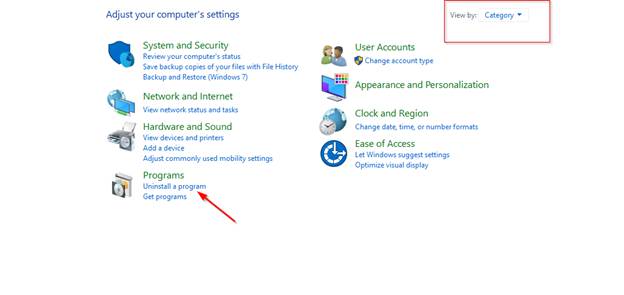
Look
for “Microsoft Office 2010 or 2013”
on the list and click on “Uninstall” at the top.
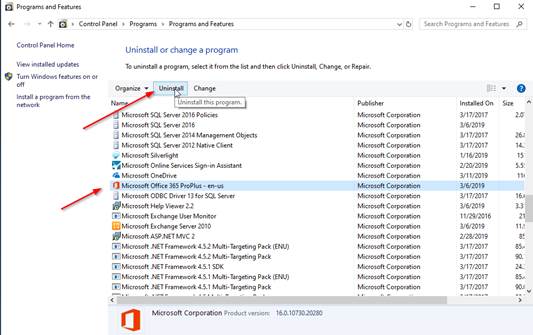
Follow
the uninstallation wizard until it finishes. Reboot the computer if it asks you
to.
Installing The Office 365 applications.
Go to https://office.com and login with your Accion
email and password.
Click
on “Install Office” on the top link to install the Office 365
applications.
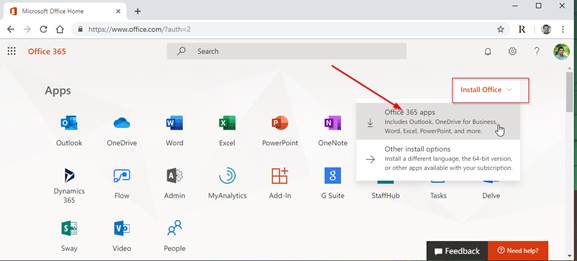
Install
the “64-bit” office version if it
asks you what version to install.
The installation will take a while
depending on the speed of your computer.